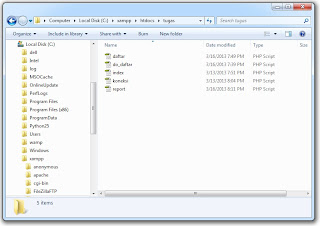Malam all....
Sedikit bingung untuk menjelaskan nya ke teman2 jadi saya mencoba membuat tulisan ini semoga bisa lebih membantu teman2 yang sedang belajar php maupun yang lagi di kejar2 tugas web programing :D
Langsung aja masuk ke tugasnya,
1.buat sebuah halaman index sebagai halaman utama,semua proses terjadi di halaman ini.
2.buat sebuah input form yang terkoneksi ke database dengan detail seperti berikut :
karena sudah jelas database,table dan field2 nya kita buat database nya dahulu.
setelah itu buat file koneksi nya,
berikut code koneksi.php
di lanjutkan dengan membuat halaman index.php yang menjadi halaman utamanya :
yang berarti ada file yang di include ke dalam halaman index.php
buat halaman daftar.php :
dari cuplikan code di atas jelas action yang di tuju ke halaman do_daftar.php dengan method post.
untuk itu kita buat file do_action.php sebagai core nya.
oke,setelah masalah input beres,kita masuk ke halaman report nya,saya membuat nya dengan nama report.php
untuk melihat hasilnya,anda bisa mengakses nya dari browser
Selesai sudah tugas web programing nya.
Semoga bisa jalan juga di tempat anda,
bisa di pelajari lagi script di atas dan di modifikasi menjadi lebih baik lagi.
So keep learn and share :)
Sedikit bingung untuk menjelaskan nya ke teman2 jadi saya mencoba membuat tulisan ini semoga bisa lebih membantu teman2 yang sedang belajar php maupun yang lagi di kejar2 tugas web programing :D
Langsung aja masuk ke tugasnya,
1.buat sebuah halaman index sebagai halaman utama,semua proses terjadi di halaman ini.
2.buat sebuah input form yang terkoneksi ke database dengan detail seperti berikut :
- nama database akademik
- nama table pemakai
- field dari table nya (nama,sandi,level)
karena sudah jelas database,table dan field2 nya kita buat database nya dahulu.
setelah itu buat file koneksi nya,
berikut code koneksi.php
<?php
$conn1 = mysql_connect('localhost','root','');
$conn2 = mysql_select_db('akademik',$conn1);
?>
di lanjutkan dengan membuat halaman index.php yang menjadi halaman utamanya :
<html>di halaman index terdapat potongan php code
<head>
<title>Tugas Web Programing</title>
</head> <body>
<table width="1024" height="500" border="1">
<tr>
<td width="300" valign="top"><a href="?hal=daftar">daftar</a>
<br />
<a href="?hal=report">report</a>
</td>
<td valign="top">
<?php
if(isset($_GET['hal'])){
if($_GET['hal'] == "daftar"){
include"daftar.php";
}else{
include"report.php";
}}
?>
</td>
</table>
</body>
</html>
<?phpada function include dalam potongan code di atas
if(isset($_GET['hal'])){
if($_GET['hal'] == "daftar"){
include"daftar.php";
}else{
include"report.php";
}}
?>
yang berarti ada file yang di include ke dalam halaman index.php
buat halaman daftar.php :
<html>code di atas hanya tampilan dari form daftar saja,sedangkan core nya ada di
<head>
</head>
<body>
<form action="do_daftar.php" method="post">
<table>
<tr><td>Nama</td><td><input type="text" name="username"></td></tr>
<tr><td>sandi</td><td><input type="password" name="password"></td></tr>
<tr><td>level</td><td>
<select name="level">
<option value="admin">Admin</option>
<option value="user">User</option></select></td></tr>
<tr><td colspan="2"><input type="submit" value="submit" name="submit"></td></tr>
</table>
</form>
<!-- Code by Yohanes -->
</body>
</html>
<form action="do_daftar.php" method="post">
dari cuplikan code di atas jelas action yang di tuju ke halaman do_daftar.php dengan method post.
untuk itu kita buat file do_action.php sebagai core nya.
<?php
include"koneksi.php";
if(isset($_POST['submit'])){
$username = $_POST['username'];
$password = $_POST['password'];
$level = $_POST['level'];
$data = mysql_query("INSERT INTO `pemakai` (`nama`,`sandi`,`level`) VALUES ('$username','$password','$level')");
echo "Berhasil"."<br>";
echo "<a href='index.php'>Kembali</a>";
}
?>
oke,setelah masalah input beres,kita masuk ke halaman report nya,saya membuat nya dengan nama report.php
<html>pastikan semua file yang sudah di buat di simpan di htdocs(saya menggunakan xampp) dan saya gabung menjadi 1 folder dalam folder tugas.
<head>
<title>Report Tugas</title>
</head>
<body>
<table border="1">
<tr>
<td>Username</td>
<td>Password</td>
<td>Level</td>
</tr>
<?php
include"koneksi.php";
$quee = mysql_query("SELECT*FROM pemakai")or die(mysql_error());
while($data = mysql_fetch_array($quee)){
echo "<tr>"."<td>".$data['nama']."</td>"."<td>".$data['sandi']."</td>"."<td>".$data['level']."</td>"."</tr>";
}
?>
</table>
</body>
</html>
untuk melihat hasilnya,anda bisa mengakses nya dari browser
http://localhost/tugas/
Selesai sudah tugas web programing nya.
Semoga bisa jalan juga di tempat anda,
bisa di pelajari lagi script di atas dan di modifikasi menjadi lebih baik lagi.
So keep learn and share :)